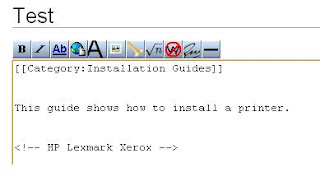I waited a couple of weeks to write this post. I wanted to see if the honeymoon effect would dissipate - but it hasn't. The feelings I had on the last day of the course are still present, and this is the major difference between the PLC course and other similar types of courses.
The Project Leadership Certificate course runs on 5 days and covers Project Leadership and Project Management key areas. The Project Management side is however only the tip of the iceberg. Professionalism Leadership, Governance, Risk are other knowledge areas that are gracefully imparted by the instructor Mr Tan Chee Peng.
Mr. Tan is the founder and CEO of Team SYNthesis and Business Technovise International (BTI), a strategic services firm specializing in Business / IT Strategy, Programme & Project Management (PPM) large systems and business process integration projects.He has an unmatched career in consultancy and has practiced in various countries around the world.
You can learn more on Mr. Tan on http://www.biztech-i.com/ourfounder.htm
A few days before the course I Googled 'PLC' hoping to find some learning materials I could indulge before attending it. I heard from colleagues and friends that it was going to be tough and guess what! It turned out to be very very tough indeed. Those who have attended will tell you the same story: forget your family and other commitments for those 5 days; you will be totally deprived of sleep; you will be assessed everyday and so on.
I would add to that a few days off after the course to help you recover.
Since like with everything, preparation is the key, I suggest the following preparation tips if you intend to register for the next batch which will be held in February. Start at least one month prior.
1. Firstly, start stretching your mind. How? Well look for activities that will wake your sleepy brains up. I am a registered user on Lumosity.com and trust me that thing really works.
2. Optimize your brains for learning through sports. Simply 20 mins of jogging three times a week will boost the flow of blood inside your head, specifically to the part of the brain responsible for memory and learning. This will also help you combat the stress that you are sure to encounter during that period.
3. Go on a healthy diet and pack on with a daily multivitamin. You wouldn't want to miss the excitement by feeling all slack and sleepy or sick during the training, would you?. That would be too bad. And you need to physically fit for this, trust me.
4. Read PMBOK as much as you can! Although you or company are paying to get trained in the field, I think its wise to at least go through the pmbok guide once. Now don't come back crying if you didn't listen.
5. During the training, your coffee and lunch breaks are very scarce in terms of time allocated. Bring some snacks (healthy of course) which you can furtively pop into your mouth when your stomach is crying for hunger. I had some almonds always available, sandwiches with peanut butter and Alpen bars.
6. The venue for the course is at Maritim Hotel. So if you live more than 20 mins from it try looking for a relative nearby where you could possibly spend the night working and sleeping (if you can afford).
7. Last day I suggest you bring some warm clothes along, as well as some additional food for diner. Well, just in case - You won't know where you be sleeping
Having said these, let me tell you that you can only get better after following the PLC course! If it doesn't bring some positive changes in you, god knows what will.
Finally the course also entitles you to 45 PDUs/ 45 Contact hours which you can use to take the PMP Certification. You are awarded a certificate by the UTM if you succeed and a picture of you in the l'Express newspaper :)
All the best.
GM's Blog
The adventure of an Instructional Designer, Social Media Enthusiast and E-Learning geek.
Wednesday, January 4, 2012
Friday, August 19, 2011
Will I teach my kid 'A for Apple' or 'A for Android'?
As a soon-to-be-father I was thinking that very soon I will have to teach my kid ABC alphabets :)
I started with A for Apple and when I reached F, the first word which came was Facebook! Funny enough, I decided to start all over again, this time writing down what I am calling the Alphabets of the Web 2.0 and Social Media.
A - Android
B - Blog
C - Collaboration
D - Del.icio.us
E - Email
F - Facebook
G - Google (of course)
H - HowStuffWorks (hardest one to come up with)
I - iPhone
J - Joomla!
K - Kindle
L - LinkedIn
M - Mashable
N - Ning
O - Open Source
P - Profile
Q - Quora
R - RSS
S - Second Life
T - Twitter
U -
V - Virtual Worlds
W - Wiki
X - Xbox? Coudn't find better
Y - YouTube
Z - Zoho
I haven't been able to find anything starting with U :( Have you?
I started with A for Apple and when I reached F, the first word which came was Facebook! Funny enough, I decided to start all over again, this time writing down what I am calling the Alphabets of the Web 2.0 and Social Media.
A - Android
B - Blog
C - Collaboration
D - Del.icio.us
E - Email
F - Facebook
G - Google (of course)
H - HowStuffWorks (hardest one to come up with)
I - iPhone
J - Joomla!
K - Kindle
L - LinkedIn
M - Mashable
N - Ning
O - Open Source
P - Profile
Q - Quora
R - RSS
S - Second Life
T - Twitter
U -
V - Virtual Worlds
W - Wiki
X - Xbox? Coudn't find better
Y - YouTube
Z - Zoho
I haven't been able to find anything starting with U :( Have you?
Thursday, August 4, 2011
Upgrading Joomla 1.6.3 to 1.7
A couple of months ago I deployed Joomla 1.6 and I am now having to upgrade to 1.7. This latest version doesn't come with major changes from an admin perspective.
After August 2011 Joomla! will not be releasing security updates for Joomla 1.6. It is thus recommended to upgrade to 1.7. This is the last of the short cycle releases until Joomla 1.8 scheduled for January 2012 reaches. The latter is planned to run for 15 months.
Anyway life was made easy with the one-click upgrade button. Here's a quick step-by-step guide.
1. Open your Joomla! Backend administration page.
2. Go to Extensions --> Extension Manager
3.Click on 'Purge Cache' button (located in upper right corner)
4.After that click on 'Find Updates' button next to 'Purge Cache'
5.Select the Joomla check-box in the results list and click on 'Update'
6. Notice the new version of your Joomla! installation after successful update.
Am happy that my templates and add-ons still work properly for now. A mail just popped in saying that CB is now 1.7 native. Great!
After August 2011 Joomla! will not be releasing security updates for Joomla 1.6. It is thus recommended to upgrade to 1.7. This is the last of the short cycle releases until Joomla 1.8 scheduled for January 2012 reaches. The latter is planned to run for 15 months.
Anyway life was made easy with the one-click upgrade button. Here's a quick step-by-step guide.
1. Open your Joomla! Backend administration page.
2. Go to Extensions --> Extension Manager
3.Click on 'Purge Cache' button (located in upper right corner)
4.After that click on 'Find Updates' button next to 'Purge Cache'
5.Select the Joomla check-box in the results list and click on 'Update'
6. Notice the new version of your Joomla! installation after successful update.
Am happy that my templates and add-ons still work properly for now. A mail just popped in saying that CB is now 1.7 native. Great!
Tuesday, August 2, 2011
MediaWiki Tip: Enhancing your search results with tags
MediaWiki has many limitations with regards to its search engine.Sometimes searching for 3 to 5 letter words does not return any result.It is also known that the Wiki engine is limited in terms of syntax and functionality.
The use of search extensions such as Lucene (http://www.mediawiki.org/wiki/Extension:Lucene-search) will help overcome the setbacks of MediaWiki's search facility.
Personally I haven't tested any of those extensions. Running a relatively small corporate wiki hasn't given need for advanced search requirements - at least not yet!
One thing I would like to share though is how to tag your pages with keywords you don't necessarily want to show as content on the pages.
Lets say you want a page called 'Test', which contains steps to install a printer, to show up each time a user searches for words like HP, Xerox or Lexmark. You don't want these words to appear on the page itself coz you've got nothing to say about them. I simply use the basic HTML comment tag!
Yeps, as any MediaWiki user will know, there is a list of permitted HTML tags which can be integrated in the Wiki Markup code.
Monday, February 28, 2011
Kindle - A must-have device.
One week ago I received my Kindle 3 and it is proving to be purchase of the year already. No wonder there is not a single negative review on this e-reader on the net, this thing is just WOW - pure value for money for those who like to read, are studying or who keep lots of documents as reference.
Here are a the steps for those who want to quick start with their Kindle:
So, when you receive your Kindle, the first thing to do is to have it registered with Amazon.
You either connect to Wifi, have it registered automatically or access the 'Manage Your Kindle' page on Amazon, where you will be asked to enter the serial number of the device (the S/N is viewable in the Settings on your Kindle). I used the second option here.
You can now purchase your book directly from Amazon or load it with your personal PDF files.
Since the Kindle 3 now has a native PDF support, you just have to connect it via USB to a PC and copy the files in the 'Documents' folder.
I recommend reading your pdf files in landscape view. This will minimize zooming and scrolling over to read one page.
 When you register your Kindle, you are offered two mail addresses: You use the @kindle.com one to send documents to your Amazon account, and you can have them delivered via wireless to your device.
When you register your Kindle, you are offered two mail addresses: You use the @kindle.com one to send documents to your Amazon account, and you can have them delivered via wireless to your device.
When sending documents to the @free.kindle.com address, Amazon will freely convert them into Kindle version and send them back to your registered mail address within minutes, if not seconds.
Lastly purchasing books on Amazon is pretty much straightforward. You just have to look for the Kindle version and finalize your order by of course paying for it.
Again in the 'Manage Your Kindle' page you will have a list of all books ordered. You can download your ebooks on your computer first or send it via Wifi to your Kindle.
Here are a the steps for those who want to quick start with their Kindle:
So, when you receive your Kindle, the first thing to do is to have it registered with Amazon.
You either connect to Wifi, have it registered automatically or access the 'Manage Your Kindle' page on Amazon, where you will be asked to enter the serial number of the device (the S/N is viewable in the Settings on your Kindle). I used the second option here.
Since the Kindle 3 now has a native PDF support, you just have to connect it via USB to a PC and copy the files in the 'Documents' folder.
I recommend reading your pdf files in landscape view. This will minimize zooming and scrolling over to read one page.
 When you register your Kindle, you are offered two mail addresses: You use the @kindle.com one to send documents to your Amazon account, and you can have them delivered via wireless to your device.
When you register your Kindle, you are offered two mail addresses: You use the @kindle.com one to send documents to your Amazon account, and you can have them delivered via wireless to your device.When sending documents to the @free.kindle.com address, Amazon will freely convert them into Kindle version and send them back to your registered mail address within minutes, if not seconds.
Lastly purchasing books on Amazon is pretty much straightforward. You just have to look for the Kindle version and finalize your order by of course paying for it.
Again in the 'Manage Your Kindle' page you will have a list of all books ordered. You can download your ebooks on your computer first or send it via Wifi to your Kindle.
Now that you know the basics you're ready to go. Happy reading!
Subscribe to:
Comments (Atom)